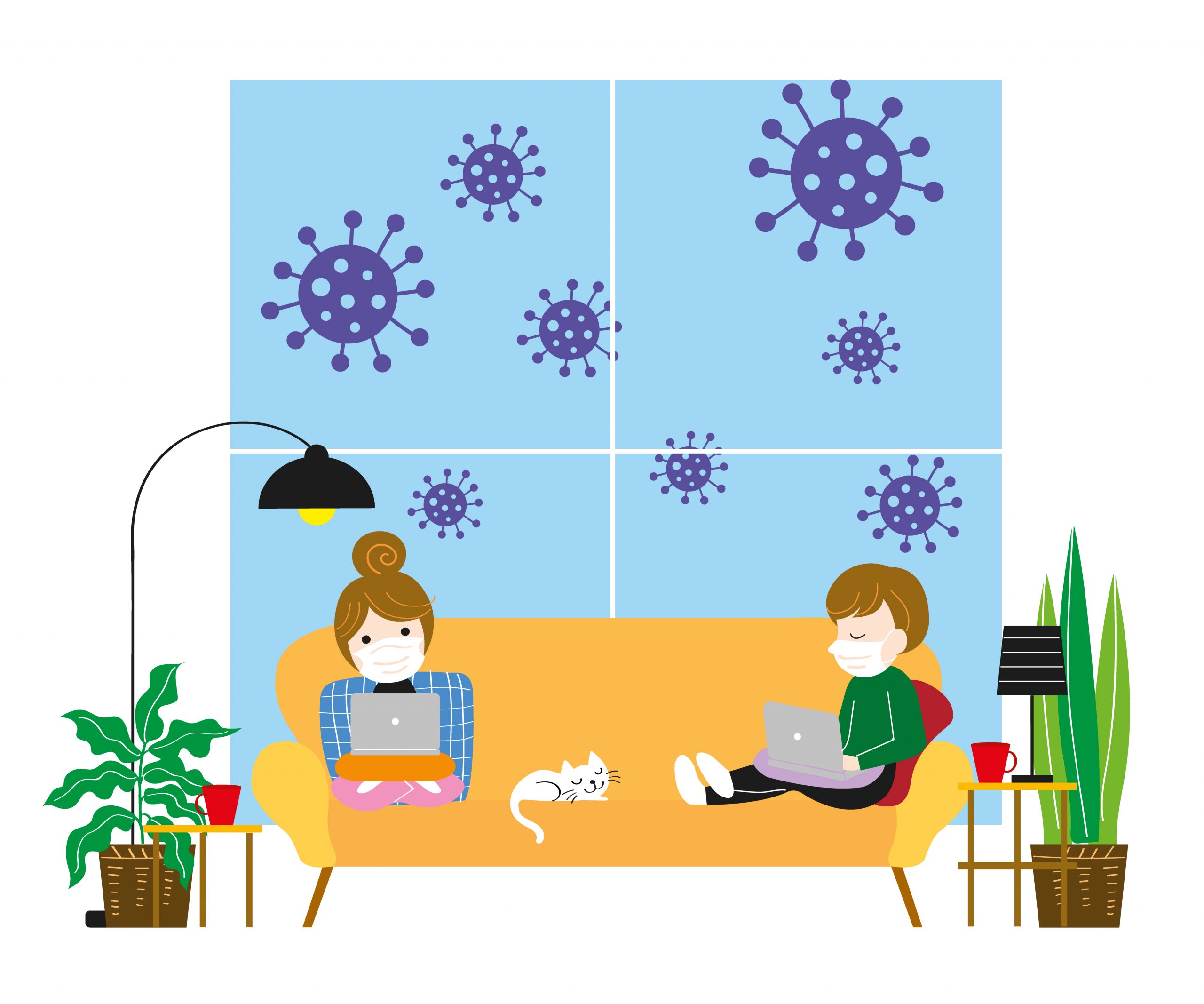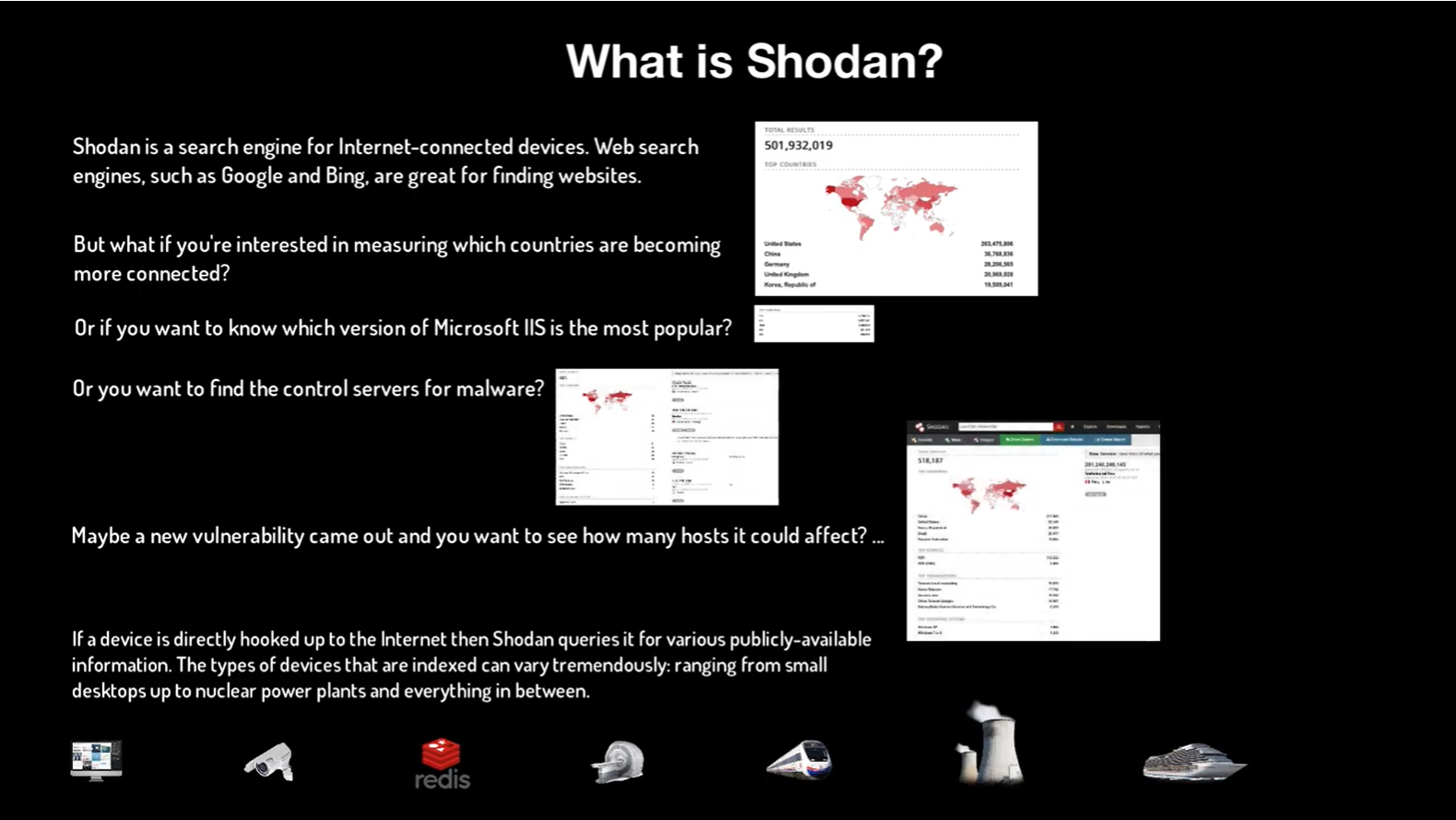Amidst the coronavirus pandemic, strategies to control the spread are being put into effect across the world. They include social distancing solutions, such as closing schools and business, and having people work from home (WFH).
Technology has made it possible for most of us to carry on with our regular work remotely. Even before the pandemic, statistics show that 18% of people work remotely full-time. More than 4.3 million people in the United States, approximately 3.2% of the entire workforce work remotely. And around 16% of companies in the country hire only full-time remote workers. The downside, however, is the online security threat to remote workers. Not only does working from home pose a potential threat to the employees’ privacy, but to the company’s security as well. Now, as much of the country shelters in place, including online criminals who have nothing but time to commit crimes, it’s more important than ever to remain diligent with online safety. Here are ways to stay safe online so you can continue working with peace of mind.
Online threats to remote workers
Before diving into the tips, here’s a look at some online threats that remote workers should know about:
- Unsecured transfer of files: It may be tempting to send that confidential file or document with regular unsecured email. But the more you neglect to send your files safely and the longer these vulnerable documents sit on an unsecured server, out of your control, the more your risk increases exponentially.
- Unsecured Wi-Fi networks: Most remote workers keep their home Wi-Fi networks secured, but some either don’t know how to or don’t understand the importance. Other employees may not have a choice as they may need to use unsecured public Wi-Fi networks. Any time you use an unsecured Wi-Fi network, you are at extreme risk for malicious parties to spy on your internet traffic and collect any and all confidential information from you.
- Using personal devices and networks: Employees using home networks and personal devices often lack the tools needed to keep them secure. This includes antivirus software, automatic online backup tools, and customized firewalls. Because of that, the chances of malware are increased, which increases the odds of your work or personal information getting into the wrong hands.
- Scams targeting remote workers: With more people working from home than ever before, there is an increase in campaigns with malicious intent aimed at remote workers.
Thankfully, when you’re armed with the best tools and the right knowledge, you can sufficiently stave off these risks and get your work done. Remember, as you put your own measures into place to protect your safety online, check-in with your employer to identify any procedures they may be using or require you to implement. In light of the COVID-19 crisis, many companies are hastily working towards remote plans for their employees. Even if your employer doesn’t have protocols in place yet (this is new for many!), the following are simple steps you can implement immediately to protect yourself.
- Transfer files securely – One internet search and you’ll see that there are many ways people transfer files. You may have heard of the most popular solutions such as DropBox (which actually stores the files), WeTransfer, Firefox Send, and so many others. But popular does not mean secure and most people are shocked to find that their favorite mode of file transport is not. Whether you’re sitting in your office and especially if you are working from home, you want a secure and affordable file transfer solution that is robust enough to handle your largest files without ever compromising confidentiality and security. When you use SENT, your files are secure and there is no limit to how big your files can be, ever. Whether you are sending large financial documents, confidential engineering files, or other data, you can count on SENT to secure the files, during transport and at rest each and every time so your data stays safe.
- Use strong passwords and don’t reuse passwords – All too often people use the same password across multiple accounts. It’s extremely tempting to do this but unfortunately doing so puts you at risk. It takes just one compromised password for a cybercriminal to hack into all of your accounts; a process known as credential stuffing. Every password you choose should be unique to each and every account. You should also consider using a password manager to create and store your strong passwords and most can autofill login forms so you don’t have to remember them every time.
- Use anti-virus software – Many computers come with a free anti-virus software trial. But after it’s over, they forget to continue. Even with a firewall, it’s inevitable that hackers and online threats can compromise your safety. Using a good anti-virus solution will help detect malware and block it. With some software, it will even remove it for you. Don’t compromise your safety – use anti-virus software every time.
- Set up firewalls – Firewalls help to prevent hackers and other online threats from entering your system. By acting as a line of defense, they create a barrier by closing ports to communication between the internet and your device. This helps prevent malicious viruses and hackers from leaking data from your device. Your device may have a firewall built-in and sometimes firewalls are built-in to routers.
- Install updates regularly – Keep your computer up to date by updating your devices regularly. Although they can be annoying and time-consuming, they are extremely important. Updates often include fixes for security weaknesses that have been uncovered. In most cases, updates will install automatically.
- Look out for phishing emails – Phishing emails, are used by hackers and cybercriminals to “phish” or steal personal information and gain access to accounts. They may come as an email that appears to be from a service or company you correspond with regularly such as a coworker, UPS, Amazon, or similar. With the rise of the number of remote workers, cybercriminals are looking for ways to cash in on the work-from-home trend. Always check the sender’s email and look through the email for poor grammar, spelling errors, and anything that seems “off.” Hover over the link to see the URL but don’t click any links and do not open any attachments. If you are unsure, follow up with the sender via a voice call to confirm the email is from them.
- Back up your data – Physical damage to your computer, human error, or a cyber-attack are just a few ways data can be lost. Malware and ransomware can wipe out your entire system in minutes. For that reason, it is extremely important to back up your data. Cloud services are an affordable and convenient ways to do this.
At an unprecedented time when so many people are anxious about the global pandemic, cybercriminals are eager to cash in on our vulnerabilities. By making cybersecurity a priority as you work from home, you will protect yourself and your company. For more information on how to stay safe, contact SENT. We are happy to discuss file transfer options that can work best for you. Give us a call today!